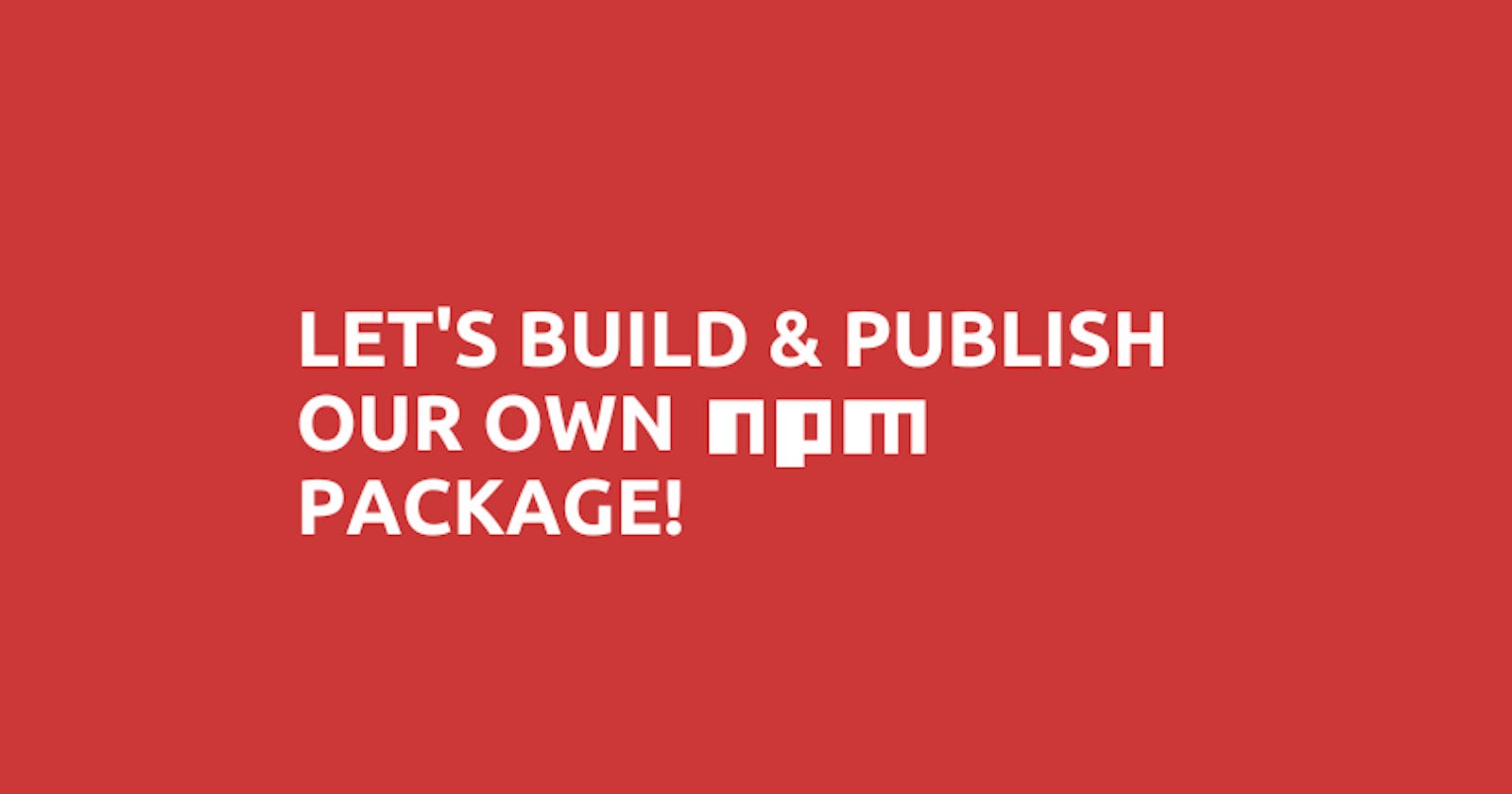Let's Create & Publish Our Own NPM Package!
A beginner's tutorial for building npm package as well as publishing it!
Table of contents
No headings in the article.
Requirements
- NodeJs installed on your machine
- A registered NPM account (if not, sign up here 👉 npmjs.com/signup)
Let's get started
Step 1 : Initiating package.json
We will be building a simple package, which will provide a functionality to convert a normal string into camelCase string.
Example, 'this is normal string' will be converted to 'thisIsNormalString'.
Create project directory - mkdir camel-it
Navigate to the directory - cd camel-it
Open this directory in a code editor.(I'll be using VSCode)
Open the terminal & run npm init command.
It'll present you with questions like
- package name (make sure you provide a unique package-name)
- version (keep it as it is i.e. 1.0.0)
- description: A short info about the package
- entry point (index.js): This prompt is important one, since it indicate the entry point of our package. We will create a file index.js later.
- test Command as of now, we are not going to write tests, so this promp can be blank
- git repository : as of now, we are not initiating github repo, so this can be updated later.
- keywords : These are words relevant to your package, that helps the package to get visibility in search results
- author: You can put your name here
- license: This is the place where you'll mention the license, as of now, we are leaving it blank
- After this, command line will show us a preview of previous question-answers, if everything is okay, type y in terminal - This will create a package.json file.